4K*2K HDMI 4x2 TRUE MatrixModel No: 4KDK402INTRODUCTIONThe HDMI 4X2 Matrix can connect four HD Source with two HD Display,Website:://.szaikexin.com,which can also do extra audio output by the SPDIF port or Headphone port.It can switch or distribute the four HD Source to the two HD Display easily. The matrix also can support ARC function,which can upstream the TV audio to the amplifier.FEATURE1.Four HDMI input support only HDMI single mode input.2.The output A support extra audio output by SPDIF port and 3.5mm Headphone port.3.HDMI to achieve the synchronization of audio signal separation.There are ADV/2.0CH/5.1CH three kinds of audio mode options4.Support Full-HD 1080P, Full 3D5.Support 4k*2k resolution6.Support deep color 30bit,36bit,48bit7.Support Blue-Ray 24/50/60fs/HD-DVD/ xv YCC8.Digital audio format, as DTS-HD / Dolby-true HD/LPCM7.1 / DTS / Dolby-AC3 /DSD9.Support signal retiming10.Support input up to 15 meters AWG24 HDMI standard cable length,output up to 25 meters AWG24 cable length11.Inputs can be switched with the IR remote control, also can be controlled by two switch buttons12.The SPDIF a output can be chose by pressing the switch key or the remote13.It can come back to the default the input 1 status when restarted or reset14.Led status Light allow the user to know the working status easily15.No loss of quality16.Installs in minutes17.Need DC5V power supplySPECIFICATION: HDMI STANDARD………………..…..…… HDMI support 4K*2K input and 3DHDMI resolution …………...24/50/60fs/1080p/1080i/720p/576p/576i/480p/480iSupport video color format ……………… ......24bit/deep color 30bit,36bit, 48bitSupport audio format HD/Dolby-true HD / LPCM7.1 / DTS / Dolby-AC3 / DSDAudio output…………………………………………DIF and 3.5mm Stereo Max transmission bandwidth…….340MHz Max baud rate…….10.2GbpsInput/Output TMDS signal ………….…………………………..0.5~1.5Volts p-pInput/Output DDC signal …………………………………………5Volts p-p (TTL)Input cable distance..…... …………………≤15m AWG24 HDMI standard cableOutput cable distance…………………….≤25m AWG24 HDMI standard cableMax working current……………………………………………………......1300mAPower adapter format:......Input:AC(50HZ,60HZ)100V-240V;Output;.DC5V/2AOperating Temperature range……..…………….……………......… (-15 to 55℃)Operating Humidity range………......................5 to 90%RH (No Condensation)The accessories with the machines as list: itemQty.Remark1.4v HDMI Matrix 4x21 pcSupport 1080p 3D 4kx2kRemote Control1 pcRemote switchDC5V power adapter1 pcoptionalUser Manual1 pcENPacking: color box ; 20pcs/ctn; CTN Size: 59.5x28x33.5cm; GW. about 15kgsPhysical Connection Showing Picture: Figure 1.0 Front Panel Showing PictureON/OFF: Power SwitchPOWER: Power Led Status LightA: HDMI A Output Led Status Light A(1-4): 1-4 input led status light when output from AIR: IR ReceiverB: HDMI B Output led status lightB(1-4): 1-4 Input led status light when output from BARC: ARC Led status Light SPDIF: SPDIF Port Led status Light2CH: 2CH Audio Led Status Light 5.1CH: 5CH Audio Led Status Light ADV: Advance Audio Led Status LightA key: HDMI A output switch buttonB key: HDMI B output switch buttonARC: ARC Function On/Off Key(only the HDMI output A port supports ARC function).SPDIF/ : SPDIF and headphone audio ON/OFF switch.Audio: Switch button for Audio output mode, it can choose 5.1CH,2.0CH,ADV[Advance Audio] three kinds of audio output mode by circulate switching[When switch to 5.1CH audio mode output, the Digital audio signal receiving terminal must can support DTS/DOLBY-AC3 decode,or the input D audio signal receiving terminal will have no sound output; If need the audio signal receiving terminal can output the audio,pls switch to 2CH audio mode.When audio output switch to the ADV(Advance Audio) mode,the audio output format will be decided by the audio signal receiving machine audio decode ability.The splitter will output 7.1 channel audio signal while the output end connects the av amplifier with HDMI port that support 7.1 channel audio decode.(the HD Source signal itself is 7.1 channel)Figure 1.1 rear panel showing pictureDC5V: 5V DC-DC Power InterfaceHDMI IN1-HDMI IN 4: HDMI input interface OUT-B: HDMI B output interface OET-A:HDMI A output interfaceSPDIF:SPDIF optical output interface: 3.5mm audio signal outputOperating and Connecting:1.To use the HDMI cable to connect the HDMI output port of the HD Source with The HDMI input port of the matrix. Connect one cable from each HDMI source devices into HDMI Matrix inputs.2.Connect one cable from each display nto the HDMI Matrix outputs.3.Connect audio output SPDIF or 3.5mm Headphone with stereo Equipment.4.Use the RMT-IR remote control port to remotely switch between sources.5.Connect 5V power supply to the HDMI 4X2 HIFI Matrix.IR Remote Operating Instruction1.Firstly take off the plastic film that inserted in the rear of remote board2.The A and B signifies the HDMI A output and B output.3.If the Signal output from A,only press the number key above A line,the signal 2 will output from A4.ARC:ARC Function On/Off Key(only the HDMI output A port supports ARC function).5.SPDIF/ :SPDIF and headphone audio ON/OFF switch 6.2CH: 2 channel stereo mode 7.5.1CH:5.1 channel mode 8.ADV:Advance Audio mode9.The plastic film is strongly advised to insert the rear of the remote board when the remote is not used for long time.NotesPlease use the machine as the instruction listed to keep the long use lifetime of machine.1.The machine should be placed at the spot far from the Damp, High-Temperature, Dusty,Erosive, and oxidative environment.2.All parts will be free from the strong shake,hit,fall.3.Touching the power adapter with the wet hands is prohibited.4.Pls hold the power adapter head and do not pull its cord when cut off from the socket.5.Pls turn the power off when the machine is not used for long time .6.Pls do not open the cover and do not touch the inside parts.7.Pls use the original factory power adapter.Before power on, pls check the connection line carefully.And make sure that all interfaces are normally connected. The common trouble shooting way shows below:Serial NOTrouble DescriptionCause and ways to deal with1Non-Power-connectedCheck if the power adapter head is truly and correctly inserted the power socket.Check the power switch if it is in on status2No picturePls to make sure that the TV is on and has been connected with the machine.To check if the signal source is on and well connectedCheck the system connection qualityCheck if the line is all good quality.Check the cable quality3Obscure pictureTo try again to connect the cable to be free from the unsuccessful connection.HDMI cable quality4RemotePls check if the film that stops the current has been taken outTo check if the remote battery is working full



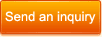
 By certification
By certification 






